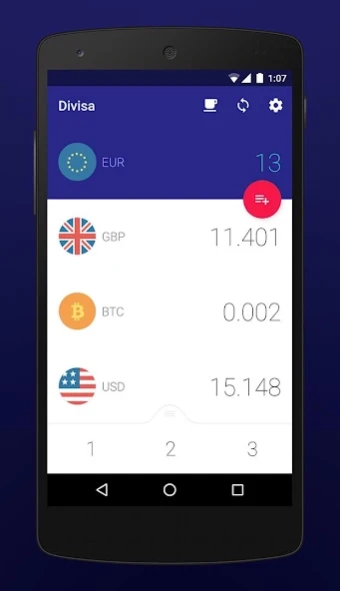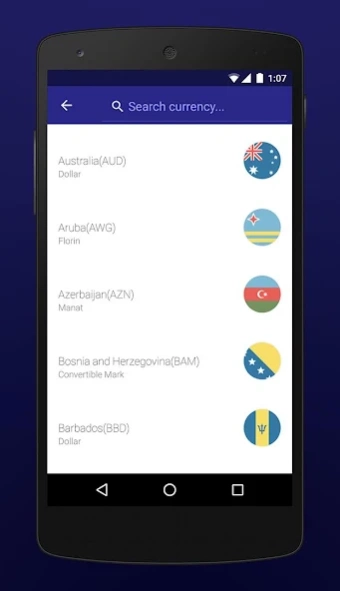Divisa - currency converter 1.22
Free Version
Publisher Description
Divisa - currency converter - Divisa is a simple and fast currency converter!
All the world's currencies in your hands. Beautiful interface and the ability to quickly convert more than 170 currencies of the world at the same time!
Features:
• More than 170 world currencies and 4 kinds of precious metals;
• Offline mode;
• Up-to-date exchange rates (Yahoo Currencies);
• Crypto currency (BTC, LTC, DOGE);
• No advertising;
• Easy and intuitive gesture controls;
• Input history;
• Personalized currency list on the main screen;
• The ability to quickly search and add exchange rates;
Currencies
Search among 170 currencies of the world by name, code or country. One tap and the currency is stored in the favorites on the main screen of the app.
Favorites
Number of selected currencies is unlimited. Exchange rates are always up to date. Swap, remove by striking, double tap to copy a value.
Gestures
Change the base currency by simply tapping on the flag of the desired currency. To delete or restore the value of the base currency, swipe left/right on it. Pull list down to refresh rate.
Offline mode
Activate this mode to prevent the app from using Internet traffic.
About Divisa - currency converter
Divisa - currency converter is a free app for Android published in the Accounting & Finance list of apps, part of Business.
The company that develops Divisa - currency converter is Scrollgroup. The latest version released by its developer is 1.22.
To install Divisa - currency converter on your Android device, just click the green Continue To App button above to start the installation process. The app is listed on our website since 2020-10-29 and was downloaded 21 times. We have already checked if the download link is safe, however for your own protection we recommend that you scan the downloaded app with your antivirus. Your antivirus may detect the Divisa - currency converter as malware as malware if the download link to ru.scrollgroup.divisa is broken.
How to install Divisa - currency converter on your Android device:
- Click on the Continue To App button on our website. This will redirect you to Google Play.
- Once the Divisa - currency converter is shown in the Google Play listing of your Android device, you can start its download and installation. Tap on the Install button located below the search bar and to the right of the app icon.
- A pop-up window with the permissions required by Divisa - currency converter will be shown. Click on Accept to continue the process.
- Divisa - currency converter will be downloaded onto your device, displaying a progress. Once the download completes, the installation will start and you'll get a notification after the installation is finished.